Write your awesome label here.
Tools and Techniques
Position Sizing
Ali Moin Afshari
Correct position sizing is critical in high performance trading. We look at this concept using an Excel calculator to find the right size for our trading
Introduction
Position sizing is the component responsible for the variability of trading results. Two traders can trade the same instrument using the exact same entries and exits but implement different position sizing methods. The difference in their results will be significant.
Futures traders trade leveraged instruments intraday. They frequently get into situations that require scaling into or out of positions to maximize their probability of success, this process is also referred to as managing the trade. During the day, a lot happens on the chart, so reducing the overhead is important in order to free up mental resources as much as possible and to preserve traders’ energy to allow them to efficiently trade many consecutive hours every day.
Futures traders trade leveraged instruments intraday. They frequently get into situations that require scaling into or out of positions to maximize their probability of success, this process is also referred to as managing the trade. During the day, a lot happens on the chart, so reducing the overhead is important in order to free up mental resources as much as possible and to preserve traders’ energy to allow them to efficiently trade many consecutive hours every day.
In the military, complex tasks are broken down into small simple steps and put into checklists or computerized menus to shorten the decision-making lag, task completion time, and to prevent mistakes as much as possible. Traders can do the same for many of the different trading tasks, including position sizing. An easy straight-forward way would be creating a programmable reference table in Excel.
The first step is to decide what percentage of your trading capital you can risk per trade without endangering your account (possibility of ruin) or under exposing it (performance loss).
Quick Facts on Position Sizing and Risk Management
I am not going to get into the math and statistics of performance analysis and position sizing in this article. However, I must provide some background so that you can use a simple practical common-sense method to estimate the approximate capital exposure percentages for the trader that you are.
When quants design a trading system, they measure the performance of the system by running it on historical market data. The process is called back testing. One of the pieces of statistical data they calculate is called the System Quality Number or Z-Score. It means if the system in question is traded in the future, how close would the performance be to the results of the back testing. The higher the Z score, the closer the two will be, which means the system is higher quality. What makes Z score rise is similarity of profit sizes and a high win rate, in other words a low standard deviation of samples drives the Z score up. So Z score and standard deviation of trade results have an opposite relationship. When standard deviation goes down, Z score goes up and vice-versa.
Isn’t this the hallmark of great traders? They produce repeatable great results that are quite similar across different time periods. Such traders can increase their exposure to risk (percent capital at risk) because their Z score is high. Beginners on the other hand, usually produce big winners and big or bigger losers and more of them. As a result the standard deviation of their trades is a big number indicating a big variance in trade results, which reduces their Z score. Therefore, new traders must risk a much smaller percentage of their capital to stay in the game long term.
You don’t need statistical calculations to decide what the right risk for your trading is. Collect your statements and look at your performance. If you are profitable overall, then look for the following major scenarios:
When quants design a trading system, they measure the performance of the system by running it on historical market data. The process is called back testing. One of the pieces of statistical data they calculate is called the System Quality Number or Z-Score. It means if the system in question is traded in the future, how close would the performance be to the results of the back testing. The higher the Z score, the closer the two will be, which means the system is higher quality. What makes Z score rise is similarity of profit sizes and a high win rate, in other words a low standard deviation of samples drives the Z score up. So Z score and standard deviation of trade results have an opposite relationship. When standard deviation goes down, Z score goes up and vice-versa.
Isn’t this the hallmark of great traders? They produce repeatable great results that are quite similar across different time periods. Such traders can increase their exposure to risk (percent capital at risk) because their Z score is high. Beginners on the other hand, usually produce big winners and big or bigger losers and more of them. As a result the standard deviation of their trades is a big number indicating a big variance in trade results, which reduces their Z score. Therefore, new traders must risk a much smaller percentage of their capital to stay in the game long term.
You don’t need statistical calculations to decide what the right risk for your trading is. Collect your statements and look at your performance. If you are profitable overall, then look for the following major scenarios:
- You have a string of small, almost equally sized winners and few losing trades that are smaller or equal to the winners.
- The winners are of all sizes, so are the losers, but overall you win more therefore you are profitable.
- Most of your profit comes from a few big winning trades. The losses are mostly equal to wins and offset most of the small winners, allowing those really big winners to keep you profitable.
You can risk more in scenario number 1, less in 2, and the least in 3, because as we go down the list the standard deviation of samples increase, which means the quality of trading drops. A lower quality trader must risk less because one of those big losses can wipe out a big portion of accumulated profits and results of days or months of work.
The very best trading systems with a Z score of 5 and above (few exist) can be traded with as much as three to four percent capital exposure per trade (initial risk). I assume you already know the difference between initial and actual risk.
Experienced traders with years of successful trading behind them, the really good traders, can risk that much. Most trading systems and most traders, fall in the Z score range of 2 to 3.5, which means they must not risk more than 2% of their capital on each trade, even that is a little too high. Less experienced traders must never risk more than 1%. Beginners must trade the minimum size, one contract or options of a similar instrument, so that their cost of learning is minimized.
The other factor affecting the position size is market volatility. It can be seen as either the volatility itself or how far your stop should be to ensure technically sound trading. Depending on where you enter into a new trade, your stop might need to be far away. This situation is similar to trading in a high volatility environment where bars are huge and force traders to risk many points in order to trade correctly. For example, entering on top of a five-point bull spike as it is developing and going up fast means the stop it at the bottom of the spike, therefore the position size must be reduced to keep the capital exposure constant.
You can also use different initial risk percentages based on the setup you see on the chart. For example, you might like to risk only 0.5% for entering into a lower probability setup when you are less sure of the outcome, but 1.5% on a strong high probability setup.
I have developed an Excel table that takes all of the above parameters into account to calculate a range of acceptable position sizes for different initial risk values. The next section explains the concept.
The very best trading systems with a Z score of 5 and above (few exist) can be traded with as much as three to four percent capital exposure per trade (initial risk). I assume you already know the difference between initial and actual risk.
Experienced traders with years of successful trading behind them, the really good traders, can risk that much. Most trading systems and most traders, fall in the Z score range of 2 to 3.5, which means they must not risk more than 2% of their capital on each trade, even that is a little too high. Less experienced traders must never risk more than 1%. Beginners must trade the minimum size, one contract or options of a similar instrument, so that their cost of learning is minimized.
The other factor affecting the position size is market volatility. It can be seen as either the volatility itself or how far your stop should be to ensure technically sound trading. Depending on where you enter into a new trade, your stop might need to be far away. This situation is similar to trading in a high volatility environment where bars are huge and force traders to risk many points in order to trade correctly. For example, entering on top of a five-point bull spike as it is developing and going up fast means the stop it at the bottom of the spike, therefore the position size must be reduced to keep the capital exposure constant.
You can also use different initial risk percentages based on the setup you see on the chart. For example, you might like to risk only 0.5% for entering into a lower probability setup when you are less sure of the outcome, but 1.5% on a strong high probability setup.
I have developed an Excel table that takes all of the above parameters into account to calculate a range of acceptable position sizes for different initial risk values. The next section explains the concept.
How to Position-Size Quickly
Look at the Excel sheet below. I designed it to work as a programmable reference table. It allows traders to enter the specification of the instrument they are trading on the top, along with their acceptable range of initial risk and account size. On the bottom, Excel calculates a table that highlights how many shares or contracts can be traded based on different initial risk values.
The current inputs consider the following:
The current inputs consider the following:
- Account size (trading capital) of $100,000
- Intraday margin of $1,265 (this is the TradeStation day trading margin for the ES)
- Contract: ES (the S&P500 e-mini futures contract)
- Acceptable Risk: range of 0.5% – 2.00%
- Fixed Risk: 1%
- Risk intervals are programmed from 1 to 6 ES points at 1 point increments
The table quickly highlights position sizes that fall into the acceptable risk range at each initial risk interval. You can even change the initial risk value during the day when considering a new trade that might require a different stop.
I keep the Excel open under my active window or on my side monitor in case I need to quickly take a look. It helps me reduce my overhead and increase my accuracy by avoiding position sizing mistakes.
For example, if the initial stop must be 2 points away and the setup is strong, I might be willing to go for the full 2% initial risk. Looking down the left light blue column (2 Points), I find the 2% highlighted cell and cross reference it to the left to find the right number of ES contracts in the P.S. column, which is 20 in this case. So, with these parameters, I can quickly enter a new order for 20 contracts without having to calculate it in my head, possibly avoid making mistakes, and keep the risk in line with my trading rules.
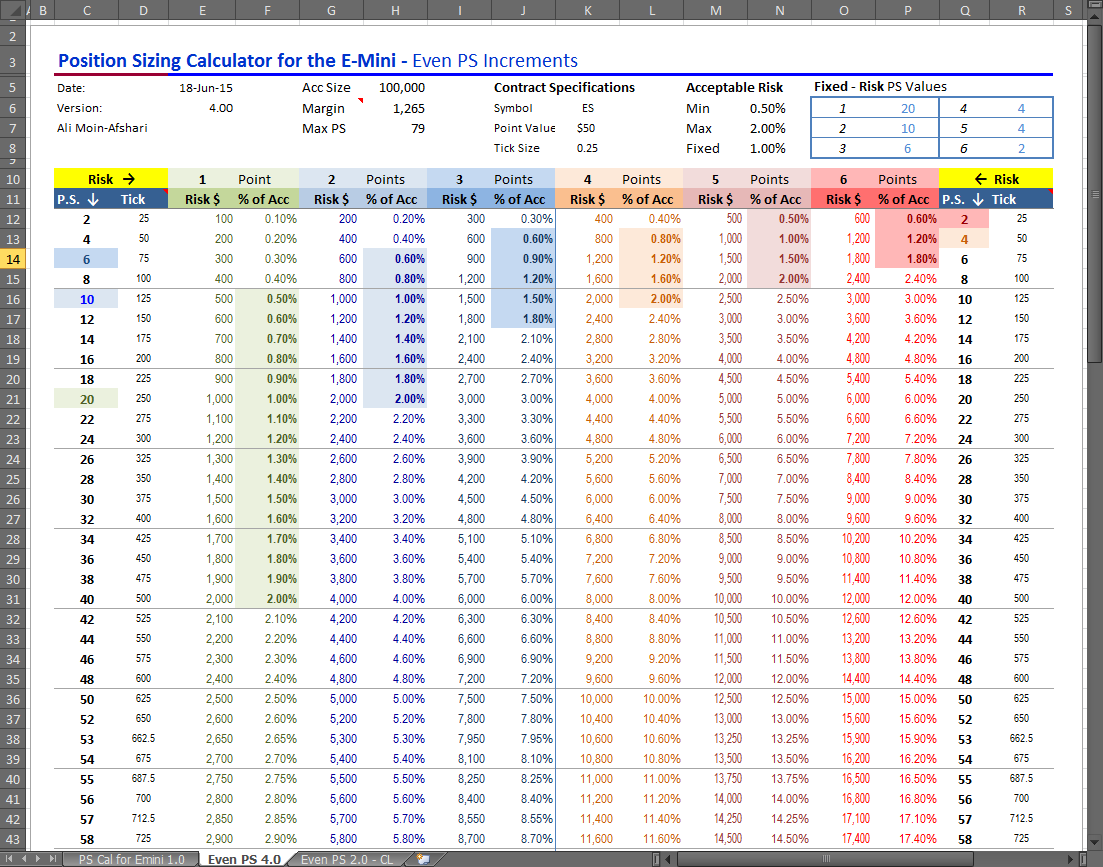
Dynamic Manual Position Sizing
There are situations where I enter into a new trade and the correct initial stop has to be a certain distance away, but when the market shows me what the actual risk is, it is often possible to increase the position size at that time without actually risking more than the acceptable initial risk. The table above is a great tool for maximizing the trade opportunity in such circumstances.
I also like to use even increments because I trade ES a lot and even sizes makes mental calculations easy.
I also like to use even increments because I trade ES a lot and even sizes makes mental calculations easy.
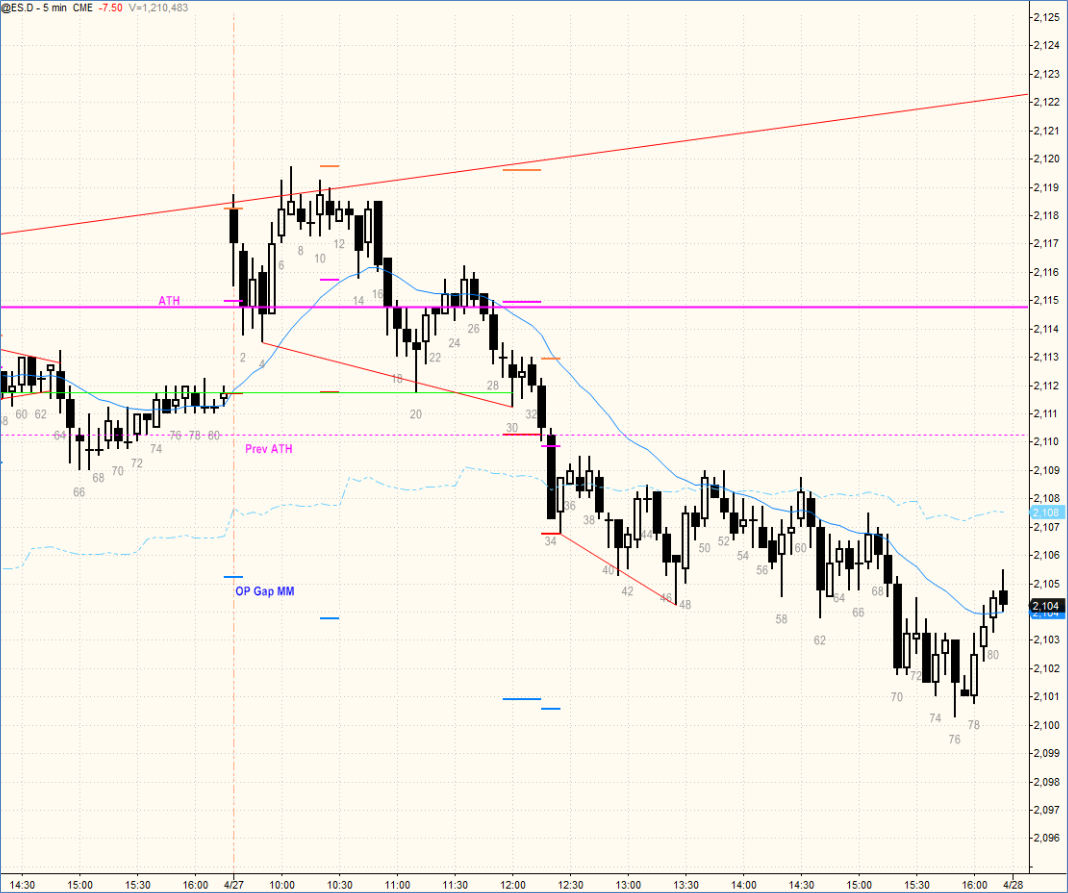
For example, let’s assume a trader decides to enter a short swing position below bar 16 for a failed high two and double top pullback short. The initial risk is to the top of bar 7, about four points up (exactly 4.25 if a stop entry is used). If the trader is risking 1% based on the above table the initial position size is 4 contracts, the smaller PS of the two closest risk percentages of 0.8% and 1.2% under the 4-point Risk column.
Once the market completes the first pullback and the trend resumes in the direction of the trade on bar 26, the trader sees the actual risk was only 0.5 point. The pullback brought the market up to 2115.50 for a second entry short, very close to the original stop entry price of 2116.25. The second entry shows the trader the initial stop could be brought down to above the high of bar 25 at 2116.50. This means if the trader adds to the open position using the same stop, the new additional entry needs only a 2.5 point stop, which means the total risk of the enlarged open trade is now 2.5 points instead of 4.25.
Once the market completes the first pullback and the trend resumes in the direction of the trade on bar 26, the trader sees the actual risk was only 0.5 point. The pullback brought the market up to 2115.50 for a second entry short, very close to the original stop entry price of 2116.25. The second entry shows the trader the initial stop could be brought down to above the high of bar 25 at 2116.50. This means if the trader adds to the open position using the same stop, the new additional entry needs only a 2.5 point stop, which means the total risk of the enlarged open trade is now 2.5 points instead of 4.25.
Going back and quickly entering 2.5 instead of 2 in the Risk row, updates the acceptable position size range for the new stop distance, as seen below.
The trader can now add 4 more contracts, doubling the position, without having to risk more than the 1% capital initially committed to this trade.
The trader can now add 4 more contracts, doubling the position, without having to risk more than the 1% capital initially committed to this trade.
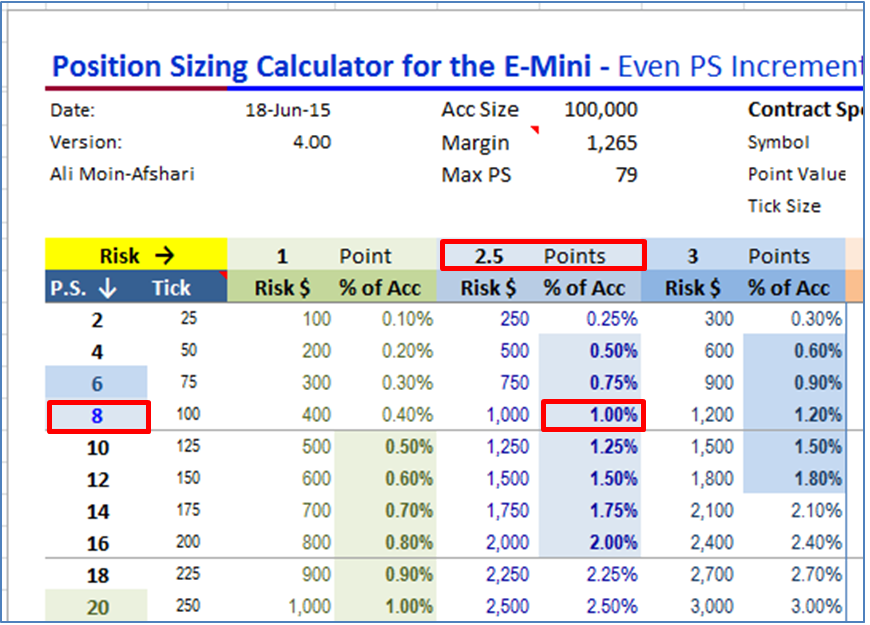
A word of caution is necessary here. This method of active position management is not recommended for new traders because it increases the overhead. The extra workload can possibly deteriorate the trader’s performance. You can use it when your trading becomes routine and you are not spending too much time thinking things through. Even then, preparation, rehearsal, and practice are necessary to ensure flawless execution.
Traders must keep their position sizes in line with their skill level. A beginner must trade the minimum size, a single contract, to keep his or her learning cost low. On the other extreme, an expert trader can and should scale-in and out, add when market trends strongly, fade and add more in order to fully realize the potential of his or her skills. Analyzing your past performance gives you important clues as to where you are within these two extremes. Using standard deviation as a guide, you can determine the approximate safe capital exposure in terms of percentage of account size and use the above Excel calculator to quickly find the right number or share or contracts for your specific case.
Traders must keep their position sizes in line with their skill level. A beginner must trade the minimum size, a single contract, to keep his or her learning cost low. On the other extreme, an expert trader can and should scale-in and out, add when market trends strongly, fade and add more in order to fully realize the potential of his or her skills. Analyzing your past performance gives you important clues as to where you are within these two extremes. Using standard deviation as a guide, you can determine the approximate safe capital exposure in terms of percentage of account size and use the above Excel calculator to quickly find the right number or share or contracts for your specific case.
A Visual Users Guide
I designed and programmed the Excel PS calculator to be a quick access tool for intraday trading. The controls and inputs are few and simple.
User Inputs
Prior to the start of the trading day, you must enter contract specifications, your margin numbers based on what your broker charge you, and think and decide on the correct risk percentages based on the criteria discussed in the above article. So, the top table must be filled out prior to the start of the trading day.
There are three risk percentage inputs:
There are three risk percentage inputs:
- Min: is the lowest risk exposure
- Max: is the highest risk beyond which you cannot take a trade
- Fixed: can be thought of as typical or default risk. It is used for a quick cross check to find a position size that is correct for your account. I recommend setting 1% or the mid-point between minimum and maximum risk or slightly less.
Finally, you must configure the six position sizing columns by entering the typical points you usually use for your stops. These numbers are also used to calculate the PS values in the Fixed-Risk quick reference table on the top right.
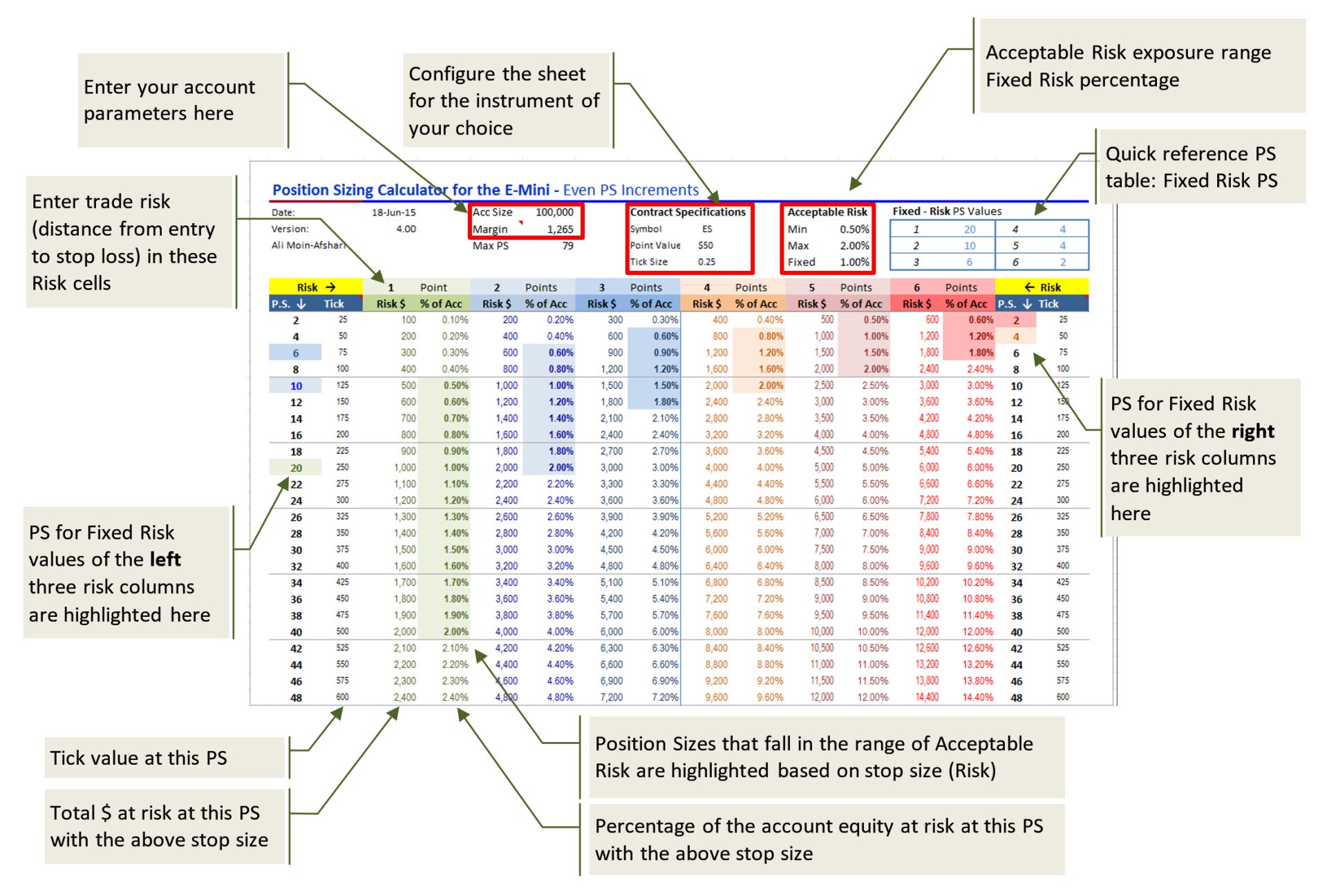
Adjusting for the Day and the Trader
I recommend updating risk parameters every day based on market volatility. On volatile days you should reduce your exposure but increase it on quiet days.
A quick method is to look at the average bar sizes of the past few days and the extent each leg moved before pulling back. In other words, look at the past few days to see what the average distance for the appropriate stop was. Then use those numbers to configure the risk columns. Next, play with risk percentage range to find the correct exposure. Also, have a plan in mind if the current day develops into a more volatile or less volatile day than expected. Have two other sets of numbers ready to plug in, in case either of the two other scenarios unfolds. You may want to configure three different copies of the same sheet to simply switch between them rather than reconfiguring during the day. Finally, consider your comfort zone. For example, I usually trade smaller than position sizes the PS calculator indicates for my account size because I am still developing my trading skills and to stay objective and comfortable I need the position size to be smaller, the “I don’t care size”.
During the trading day, as explained in the article, you can always quickly enter a new number in any of the risk cells on top of position sizing columns to customize it for the trade you are taking.
If you trade multiple instruments, you can copy the sheet and add it as a new page to the Excel workbook and configure each page for one of those instruments so that no further changes are necessary during the day.
The theoretical maximum position size based on margin is displayed on top (Max PS) under Margin cell, however you should never trade that size because it is based on margin not risk. Consider it just as an interesting informational item.
I hope you find this calculator a useful tool in your trading.
A quick method is to look at the average bar sizes of the past few days and the extent each leg moved before pulling back. In other words, look at the past few days to see what the average distance for the appropriate stop was. Then use those numbers to configure the risk columns. Next, play with risk percentage range to find the correct exposure. Also, have a plan in mind if the current day develops into a more volatile or less volatile day than expected. Have two other sets of numbers ready to plug in, in case either of the two other scenarios unfolds. You may want to configure three different copies of the same sheet to simply switch between them rather than reconfiguring during the day. Finally, consider your comfort zone. For example, I usually trade smaller than position sizes the PS calculator indicates for my account size because I am still developing my trading skills and to stay objective and comfortable I need the position size to be smaller, the “I don’t care size”.
During the trading day, as explained in the article, you can always quickly enter a new number in any of the risk cells on top of position sizing columns to customize it for the trade you are taking.
If you trade multiple instruments, you can copy the sheet and add it as a new page to the Excel workbook and configure each page for one of those instruments so that no further changes are necessary during the day.
The theoretical maximum position size based on margin is displayed on top (Max PS) under Margin cell, however you should never trade that size because it is based on margin not risk. Consider it just as an interesting informational item.
I hope you find this calculator a useful tool in your trading.
You can download the Excel spreadsheet here. The file opens in a new window in Google Sheets. Click on the File menu and select Download and click on "Microsoft Excel" to download your copy.
Ali Moin-Afshari
Systematic Trader
ABOUT ALI
Ali Moin-Afshari is the founder of Quant Systems and course creator of the Systems Academy program. He has had a successful +20-year career in IT and telecom, working as an architect, consultant, and founder of two IT companies. He began his trading career initially as a side business in 2007 and became a full time trader in 2014. He is a systems expert and has designed, developed, and programed more than 200 trading systems.
Who we are
We are active professional traders committed to producing effective and high quality educational material for intermediate to advanced traders and finance professionals who strive to achieve excellence in their careers.
Featured links
Connect with us
Copyright © 2026
